During an install of the Network Policy and Access Services role on a server I was getting the error code 0x800f0922 and the installation was failing. The error from the Add Roles and Features wizard looked like this:

To install it instead I had to run the following commands from PowerShell:
DISM /Online /Enable-Feature /FeatureName:NPSMMC /All DISM /Online /Enable-Feature /FeatureName:NPSManagementTools /All Install-WindowsFeature NPAS -IncludeManagementTools
The Install-WindowsFeature cmdlet returned like this:
PS C:\Windows\system32> Install-WindowsFeature NPAS -IncludeManagementTools
Success Restart Needed Exit Code Feature Result
------- -------------- --------- --------------
True Yes SuccessRest... {Network Policy and Access Services, Remot...
WARNING: You must restart this server to finish the installation process.After rebooting the server, NPS was now working.
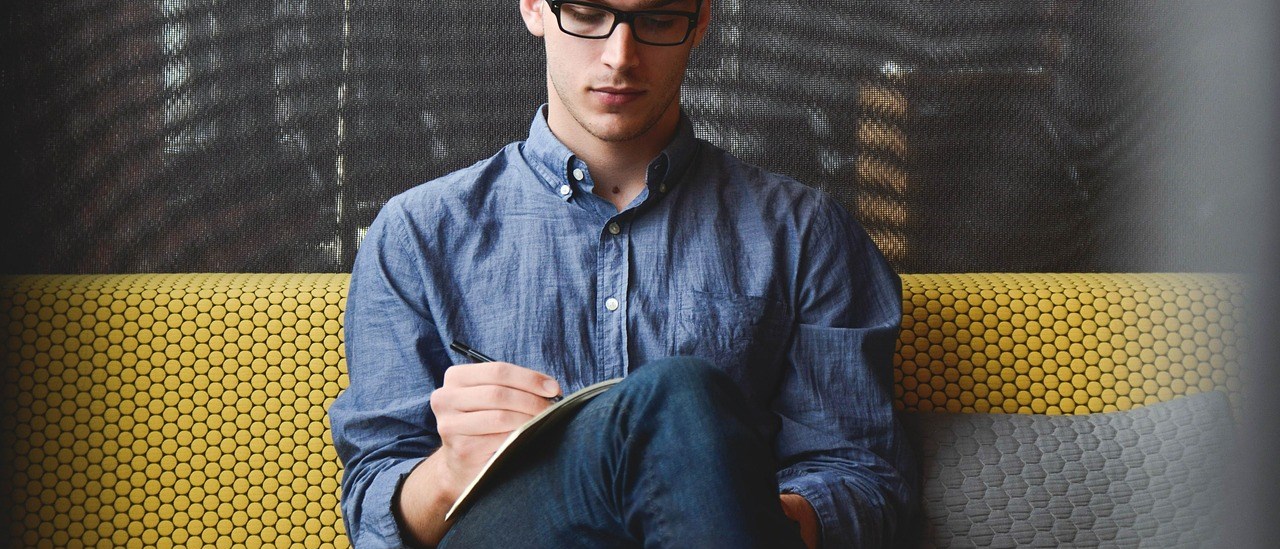
2 thoughts on “Network Policy Server Installation Failure”
On Server 2022 DC NPS initially installed, but service would not start with ‘Access is Denied’ error. I removed the role, but it would NOT reinstall with the cryptic 0x800f0922 error. I noticed that if I demoted the DC, rebooted, removed it from the domain, rebooted, then NPS would install and start without issue. Putting machine back into domain and promoting to a DC, NPS continues to function. I believe this is a bug in Server 2022.
Thanks for the post! Just had this issue now with a fully updated Server 2022 VM (May 2023 CU). Was attempting to setup a RD Gateway. I also had to also uninstall all roles/features for it to install.
Ridiculous that this is still an issue!