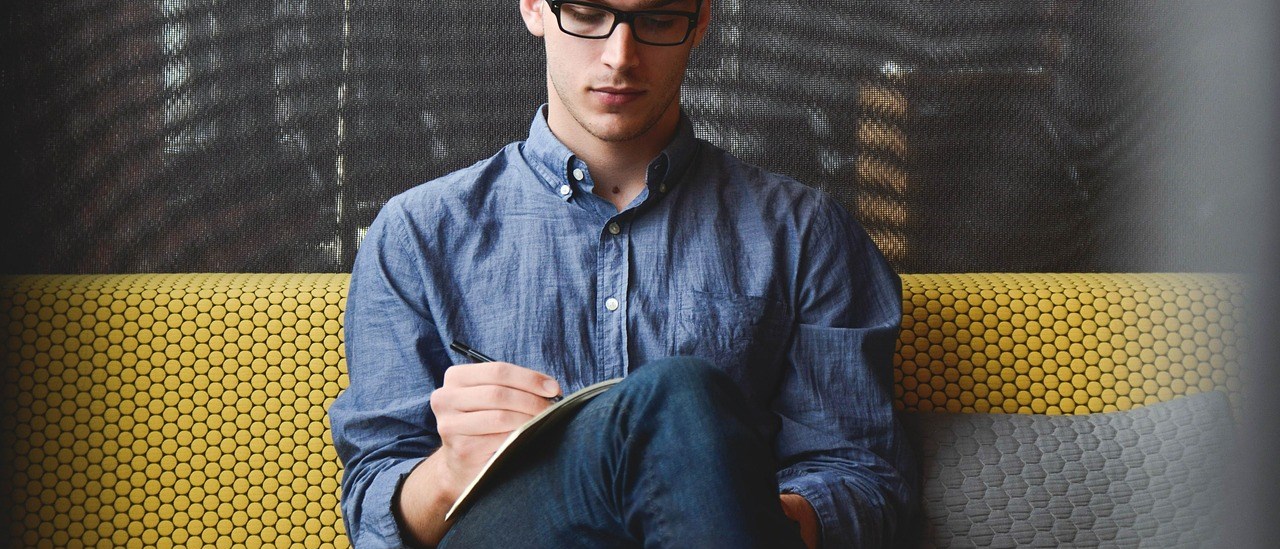Sometimes you need to execute commands on the secondary node. To do this you can open a session to the remote node from the primary using the command request routing-engine login node X where X is the node ID to login to. As an example:
{primary:node0}
root@vsrx> request routing-engine login node 1
Last login: Tue Mar 20 00:23:15 from 129.16.0.1
--- JUNOS 17.4R1.16 Kernel 64-bit JNPR-11.0-20171206.f4cad52_buil
root@vsrx:~ # cli
{secondary:node1}
root@vsrx>Transferring Files
Files can also be transferred directly node to node. Simply use the remote host nodeX where X is the node ID to copy the file to:
{secondary:node1}
root@vsrx> file copy /var/tmp/myfile node0:/var/tmp/
{secondary:node1}
root@vsrx>