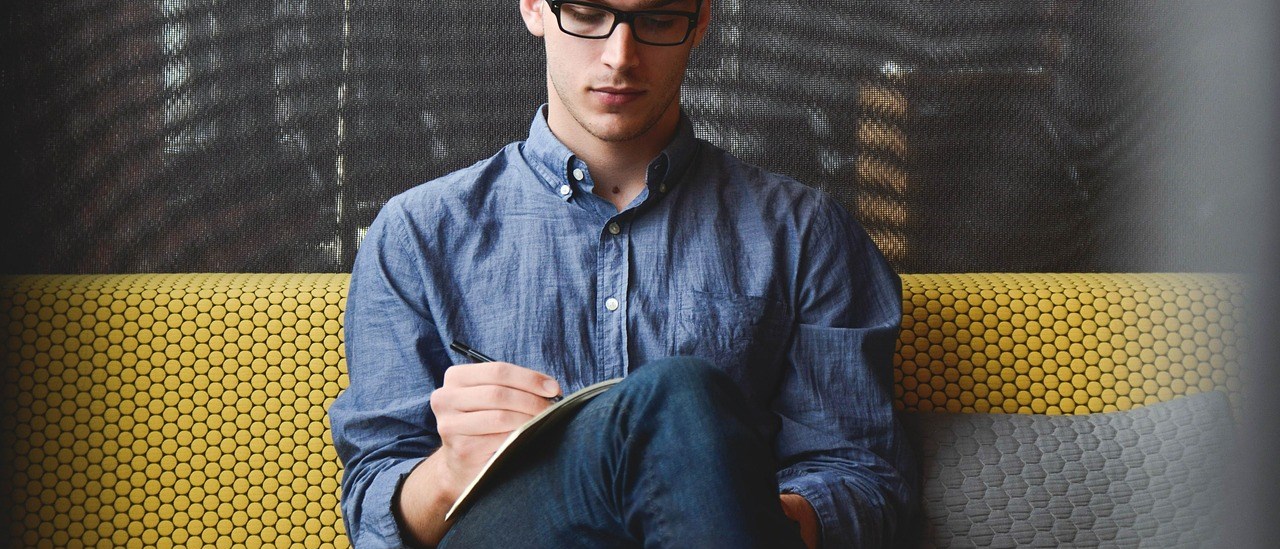When attempting to install a Juniper vMX router (release 18.3R1-S1.4) on a newly installed Centos 7.2 host I got the following error:
error: Failed to start domain vcp-vmx1 error: internal error: process exited while connecting to monitor: (process:145502): GLib-WARNING **: 16:39:43.111: gmem.c:489: custom memory allocation vtable not supported qemu-system-x86_64: -machine pc-i440fx-rhel7.0.0,accel=kvm,usb=off,dump-guest-core=off: Unsupported machine type Use -machine help to list supported machines!
When I checked the supported machine types with /usr/libexec/qemu-kvm -machine help everything looked fine, pc-i440fx-rhel7.0.0 was listed as the default:
[root@vmxhost ~]# /usr/libexec/qemu-kvm -machine help Supported machines are: none empty machine pc RHEL 7.0.0 PC (i440FX + PIIX, 1996) (alias of pc-i440fx-rhel7.0.0) pc-i440fx-rhel7.0.0 RHEL 7.0.0 PC (i440FX + PIIX, 1996) (default) rhel6.6.0 RHEL 6.6.0 PC rhel6.5.0 RHEL 6.5.0 PC rhel6.4.0 RHEL 6.4.0 PC rhel6.3.0 RHEL 6.3.0 PC rhel6.2.0 RHEL 6.2.0 PC rhel6.1.0 RHEL 6.1.0 PC rhel6.0.0 RHEL 6.0.0 PC
The error gmem.c:489: custom memory allocation vtable not supported was also new to me, I had not come across that on any of my vMX installs.
One of the steps in the vMX deploy guide for CentOS is to create a sym link for the qemu-system-x86_64 binary (step 8 on this page):
ln -s /usr/libexec/qemu-kvm /usr/bin/qemu-system-x86_64
I realised that the /usr/bin/qemu-system-x86_64 binary already existed so the link did not get created.
To fix it, move the file out of the way and create a new sym link:
mv /usr/bin/qemu-system-x86_64 /usr/bin/qemu-system-x86_64.backup ln -s /usr/libexec/qemu-kvm /usr/bin/qemu-system-x86_64