Recently Juniper has released version 18.2R1 of the vSRX appliance. When I have tried to deploy the OVA file on an ESXi 6.7 host the deployment failed.
The first indication of an issue is on step 5 of creating a new virtual machine, the deployment type shows as “undefined – undefined”:
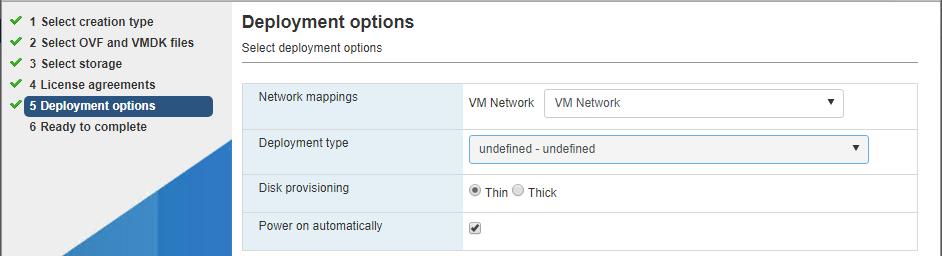
After clicking next you will then be presented with an “Unknown error”:
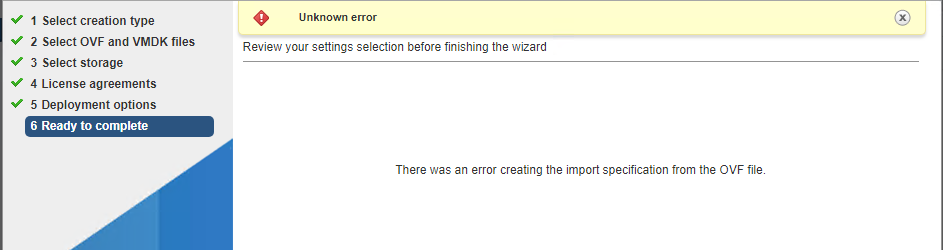
To work around this issue I installed the VMWare OVF Tool. Since I am using Windows, I then opened a command prompt window in C:\Program Files\VMware\VMware OVF Tool. ovftool can then be executed like this:
ovftool -dm=thick -ds=datastore1 -n=vSRX-Template --net:"VM Network"="VM Network" "C:\temp\junos-media-vsrx-x86-64-vmdisk-18.2R1.9.scsi.ova" vi://root@esx-server.mydomain.com
From the above command you will need to change the following settings to suite your environment:
-ds=datastore1: This should be set to the name of the datastore that the VM will be deployed to.-n=vSRX-Template: This will be the name of the deployed VM.--net:"VM Network"="VM Network": This will be the port group that is assigned to the three interfaces of the deploed VM. Only the SECOND occurance ofVM Networkshould be changed, eg. if I wanted to assign the port group “Some PGroup” I would need to use--net:"VM Network"="Some PGroup"."C:\temp\junos-media-vsrx-x86-64-vmdisk-18.2R1.9.scsi.ova": This should be the path to the OVA file provided by Juniper.vi://root@esx-server.mydomain.com: This should be the hostname of the ESXi server to deploy it on.
After deployment it is recommended that various settings be changed (eg. latency sensitivity, NUMA node allocation). My recommendations can be found here.