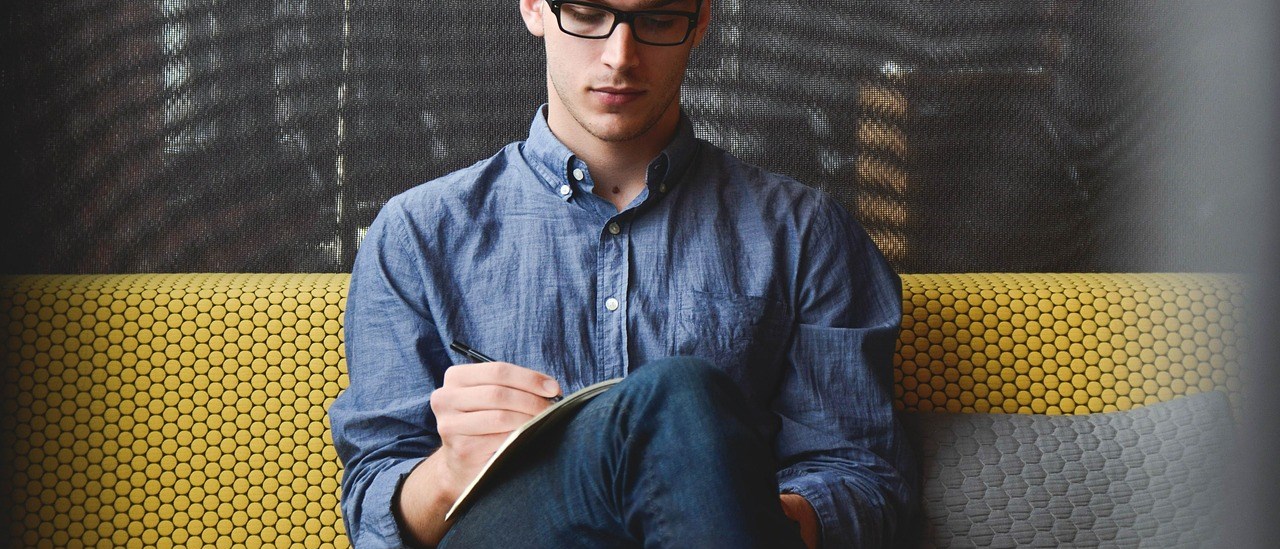There are a few common issues I have ran into when running the vSRX appliance.
JunOS Console Doesn’t Show
If the JunOS console does not show at all (all you see is a “Windriver Linux” screen on the console) usually the cause will be the VM’s CPU configuration. If the VM is running on ESXi, make sure that the steps from the ESXi page are followed exactly.
No ‘ge’ Interfaces
I have ran into this with a few different configurations:
- The CPU configuration for the VM is wrong
- The interface types assigned to the VM are wrong
Cluster data interfaces always show down monitored status
If the monitored status for a chassis cluster data interface always shows down, ensure that:
- The MTU is correct for the port, it should allow 9000 or above
- IGMP snooping is disabled for the port
- The VM is on a single NUMA node (if the vSRX has been deployed on VMWare, create the configuration paramater
numa.nodeAffinityfor the VM and set to 0).
ESXi PCI Passthrough – Not all interfaces show
When deploying a vSRX on an ESXi server (6.5) I had an issue with PCI passthrough not showing the correct NIC’s in the VM. I had attached 6 PCI passthrough NIC’s but from the vSRX I could only see ge-0/0/0 and ge-0/0/1. To fix this, edit the advanced configuration for the VM and search for .present. The following values need to be set:
pciBridge5.present: FALSEpciBridge6.present: FALSEpciBridge7.present: FALSE