On my Linux desktop, I prefer to use KeePassXC with libsecret integration. After installing Skype and rebooting, I noticed KeePassXC secret service integration broke.
One of the dependencies pulled in with Skype is gnome-keyring. When I checked in KeePassXC, the secret service integration page shows that another service is running and it points the finger at gnome-keyring:
Warning: Another secret service is running (PID: 4384, Executable: /usr/bin/gnome-keyring-daemon). Please stop/remove it before re-enabling the Secret Service Integration.
As I am running KDE Plasma, I checked in the Autostart area (system settings -> startup and shutdown) but there is no entry related to gnome-keyring. After a quick Google it seems like someone else had the same problem and the solution is pretty easy.
The offending autostart file is located in /etc/xdg/autostart/gnome-keyring-secrets.desktop. This file should not be changed/removed directly as it may be restored/overwritten on package upgrades. The correct way to fix the issue is:
- Make sure directory
~/.config/autostartexists - Create the file
~/.config/autostart/gnome-keyring-secrets.desktop - Place the following contents into the file:
[Desktop Entry] Hidden=true
The problem should now be resolved.
Source: Stack Exchange
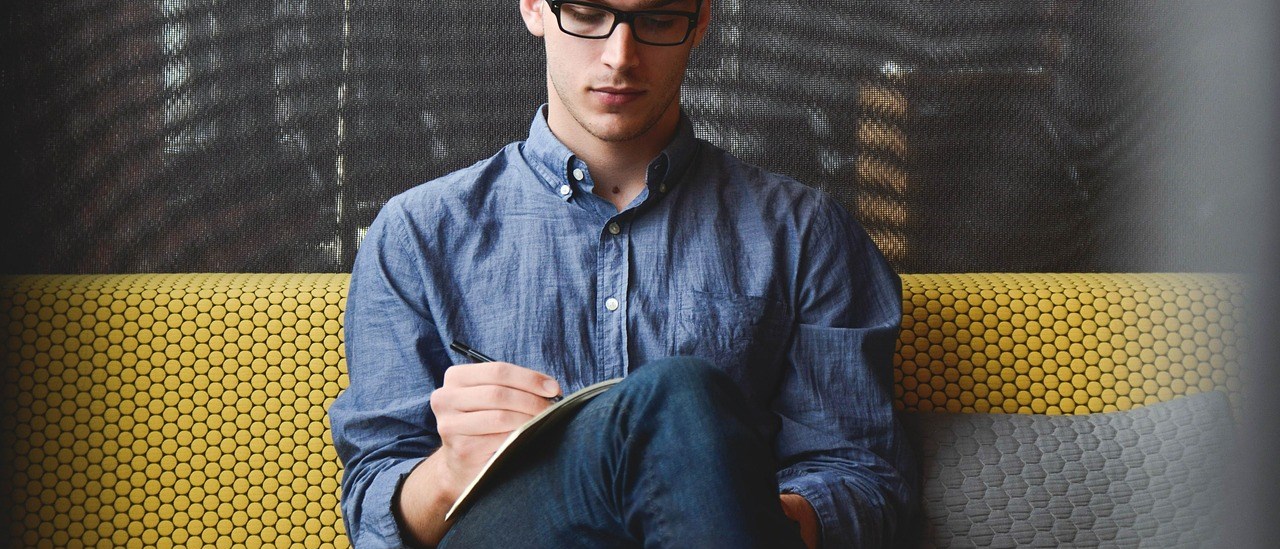
3 thoughts on “Gnome Keyring Secrets Autostart Disable”
Thanks for the detailed explanation of the problem. Though solution didn’t work for me, I’d appreciate if there would be a note regarding what should be done after the application of the fix, i.e. should I restart KDE, reboot, restart KeePassXC or do something else.
Otherwise, it’s a nice article, have a good day
In the end, this solution has worked for me :
https://www.reddit.com/r/gnome/comments/izz6cr/how_can_i_remove_gnomekeyringdaemon_from_secret/
Thanks, it works!
I have to admit though that I had to remove the EOL from the ~/.config/autostart/gnome-keyring-secrets.desktop file. It means that the last character of the file is ‘e’, not the 0x13 nor 0x10. I have already had similar problem before therefore I have tried this solution.
I guess it makes sense to put this info in the article itself.