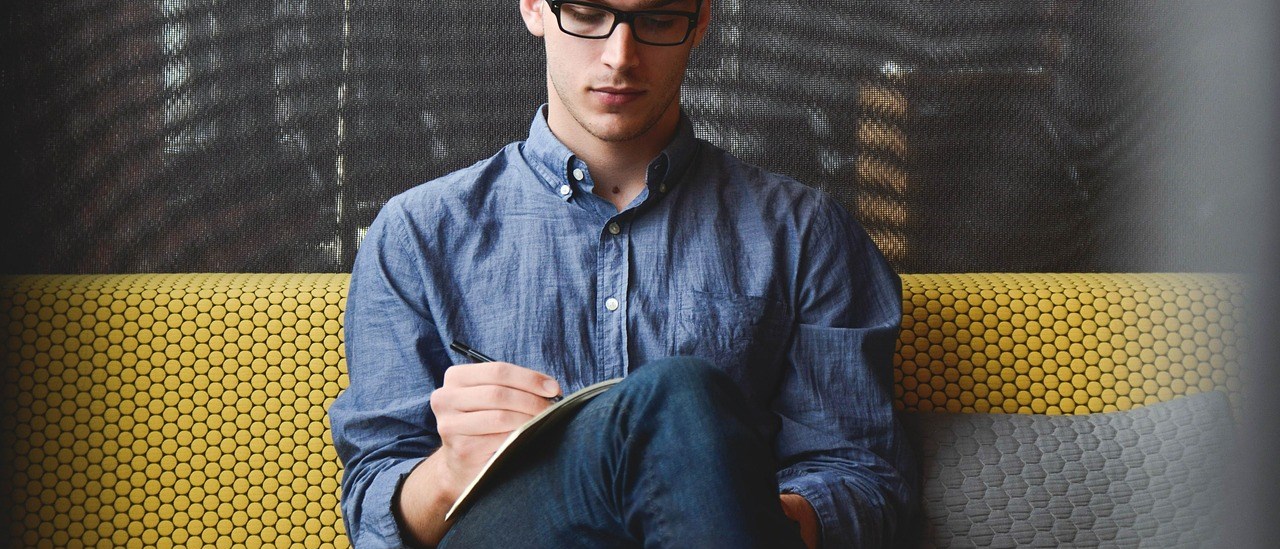These are some common OpenSSL commands.
Generating Keys/Certs
- Generate new CSR and private key:
openssl req -out csr.csr -new -sha256 -newkey rsa:4096 -nodes -keyout key.key - Generate CSR for an existing key:
openssl req -out csr.csr -key key.key -new -sha256 - Generate self signed cert and key:
openssl req -x509 -sha256 -nodes -days 3650 -newkey rsa:4096 -keyout key.key -out cert.crt - Generate CSR from an existing certificate:
openssl x509 -x509toreq -in certificate.crt -out csr.csr -signkey key.key - Remove a password from a key:
openssl rsa -in key-password.key -out key.key
Converting Files
- Convert DER to PEM:
openssl x509 -inform der -in certificate.cer -out certificate.pem - Convert PEM to DER:
openssl x509 -outform der -in certificate.pem -out certificate.der - Convert PFX/PKCS#12 to PEM:
openssl pkcs12 -in keyStore.pfx -out keyStore.pem -nodes - Convert PEM to PFX/PKCS#12:
openssl pkcs12 -export -out certificate.pfx -inkey privateKey.key -in certificate.crt -certfile CACert.crt
OpenSSL Configuration File
To generate a new key and a CSR from a OpenSSL configuration file (eg. so there is no input required on the terminal and its easy to script):
- Create the configuration file, eg.:
[ req ] default_bits = 2048 distinguished_name = req_distinguished_name req_extensions = req_ext prompt = no [ req_distinguished_name ] countryName = US stateOrProvinceName = NA localityName = N/A organizationName = My Company commonName = hostname.to.sign.com [ req_ext ] subjectAltName = @alt_names keyUsage = keyEncipherment, dataEncipherment extendedKeyUsage = serverAuth [alt_names] DNS.1 = hostname.to.sign.com # # Additional host names (Subject Alternative Names) can be added by adding new DNS lines. # The number for the name must be unique, eg: #DNS.2 = another.hostname.to.sign.com # # IP's can be added as well both IPv4 and IPv6. The number for each IP address must also be unique, eg: #IP.3 = 192.168.1.1 #IP.4 = ffff::1
- Run the OpenSSL command with the
-configoption:openssl req -new -out csr.txt -newkey rsa:4096 -nodes -sha256 -keyout key.txt -config ssl.conf